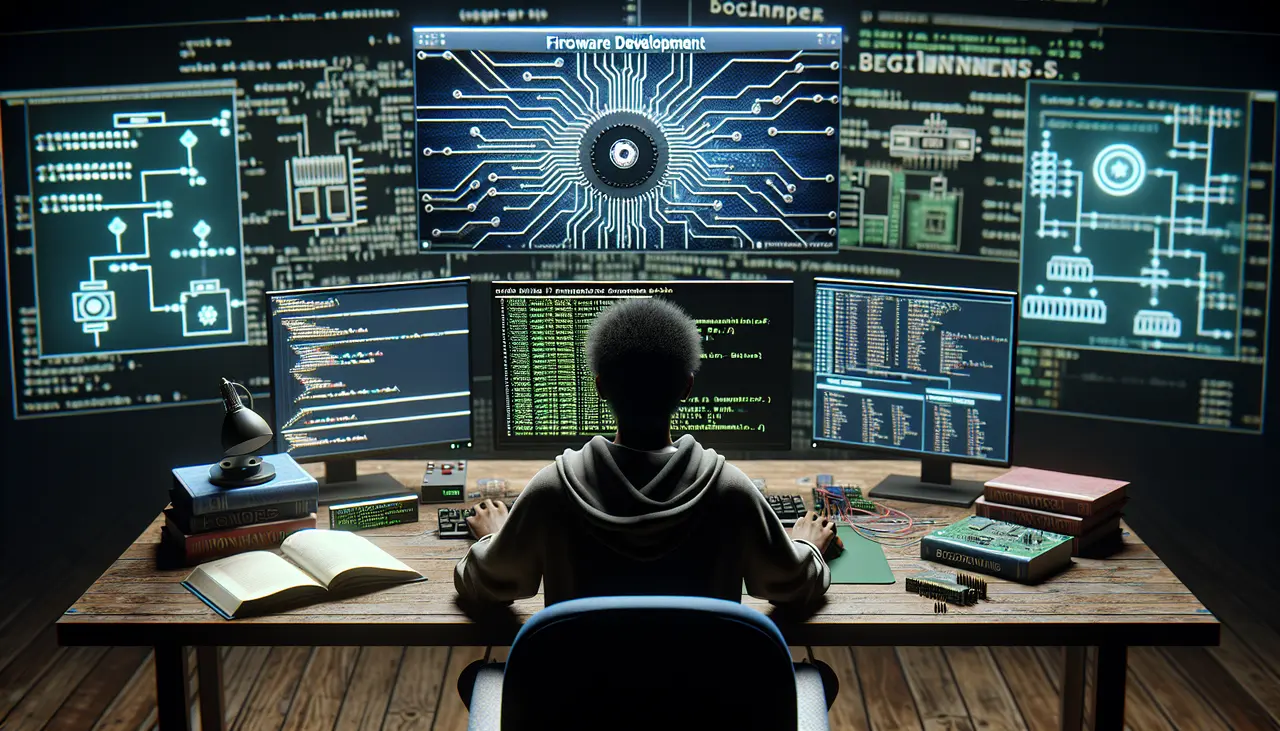A Beginners’ Journey into Firmware Development: Where to Start
Understanding Firmware Development: An Introduction
Firmware is the invisible yet crucial software that sits between your device’s hardware and the applications you use. It’s like a secret agent that communicates instructions to your device’s components, so they know what to do and when to do it. Picture your keyboard, a gaming console, or even your refrigerator — they all need firmware to function smoothly. Starting out in firmware development means you’ll be writing the code that powers these everyday gadgets.
The journey into firmware development begins with knowledge of programming. C is a common language used for firmware coding because of its efficiency and control over hardware. No need to be an expert right away, just start with the basics and climb your way up. You also want to get comfortable with microcontrollers. These are compact computers on a single integrated circuit, and they’re essential in the firmware world.
What’s also important is getting to grips with the tools of the trade. You’ll need a solid integrated development environment (IDE), probably some circuit boards to tinker with, and a dash of patience, as the learning curve can be steep. But the satisfaction of seeing your code bring hardware to life? That’s priceless. Dive in, keep practicing, and watch your creations come alive, bit by bit.
Essential Skills for Aspiring Firmware Developers
Jumping into firmware development? Get your basics right. Firmware developers need a solid grip on programming, specifically languages like C or C++. Why these? They interact closely with hardware, and efficiency is key. Understand microcontrollers and processors; without them, there’s no firmware. You’ll also want to know your way around embedded systems, as firmware often lives there. Don’t forget electronics basics as well—know how electricity flows and components behave because you’ll be controlling them with your code. Lastly, problem-solving skills are non-negotiable. You’ll face bugs and design hurdles; strong troubleshooting abilities will save the day. Get these skills sharpened, and you’re on the path to becoming a firmware force.
Setting Up Your Firmware Development Environment
When you’re gearing up to dive into the world of firmware development, setting up your environment is your first real challenge. Don’t worry, it’s simpler than it seems. First off, pick your hardware – that’s your microcontroller or development board. Grab some key tools like a compiler appropriate for your hardware, and flash programming software to get your code onto the device. You’ll also need an Integrated Development Environment, or IDE, where you’ll be writing and debugging your code. Check out open-source options like Eclipse or Visual Studio Code; they’re widely used and supported by a strong community. Connecting your hardware to your computer is next, often via USB, and ensure you have the necessary drivers installed.
At this stage, it’s a good move to access some libraries – they’re like code shortcuts that can make your life easier. Don’t forget version control like Git. It’ll save you from the headache of lost code and allow you to track changes efficiently. And before you start coding, always, I mean always, back up your setup. Trust me on this, you’ll thank yourself later. Alright, you’ve got your gear in place. Now, onto the real fun – writing that shiny new firmware.
Fundamental Tools and Software for Firmware Development
Jumping into firmware development? Gear up with some essentials first. You’ll need a solid code editor—think Visual Studio Code or Atom, they’re user favorites. Then there’s your compiler, that’s your translator turning your code into machine speak. GCC is a popular choice and works for various programming languages. Let’s not forget version control, like Git. It’s your safety net for tracking changes and teamwork. And for techie conversations and problem-solving, an Integrated Development Environment (IDE) tailored for your chosen microcontroller is non-negotiable. Examples include Eclipse or IAR Systems. Lastly, debuggers and emulator tools are crucial for finding mistakes and testing. These core tools and software are the building blocks. Get these right, and you’re on track for some serious firmware crafting.
Your First Firmware Project: What to Know Before You Start
Jumping into firmware development can feel like you’re trying to decode an alien language. But fear not! It’s all about knowing the basics and taking it one step at a time. For your first firmware project, it’s crucial to get the lay of the land. Know that firmware is the hidden magic that breathes life into hardware. Before you start hammering away at code, make sure you have a clear goal for what you want your firmware to do. Start simple. Maybe you want to blink an LED or read sensor data. You’ll need some tools: a good development board, a programming environment like Arduino or MPLAB, and access to datasheets for your chips. And remember, patience is your new best friend. You’ll run into bugs, face errors, and sometimes want to toss your computer out the window. Stay calm, work through the problems, and celebrate the small victories. They add up to big success in the world of firmware!
The Role of Microcontrollers in Firmware Development
Microcontrollers are the brains behind the gadgets you use every day. They’re tiny computers on a single integrated circuit, and they’re crucial for firmware development—that’s the specific programming that makes devices do their thing. Think of them as the middleman; they take instructions from firmware and make the hardware spring into action. You’ll find microcontrollers in everything from your microwave to your car’s braking system.
When you’re starting in firmware development, knowing your way around microcontrollers is key. They come with processors, memory, and input/output peripherals all on one chip, which is why they’re perfect for controlling devices. Your job as a firmware developer is to write the code that lives right inside these chips, giving life to the otherwise inanimate objects.
Learning how to code for microcontrollers means you’re learning the art of talking to machines. Start simple, get your hands on a basic microcontroller like an Arduino, and you’ll be on your way to creating your very own smart devices. It’s a skill that requires patience and precision, but once you get a hang of it, the possibilities are endless.
Debugging Techniques for Firmware Issues
When you’re deep into firmware development, debugging is the shield and sword against bugs. It’s essential to know how to tackle problems that pop up. Let’s get to know some of the common techniques:
- Print debugging: This is where you insert print statements at different parts of your code to display values. It’s simple and effective for quick checks.
- On-chip debugging: Use a debugger tool that connects directly to your microcontroller. This gives you control to step through the code, line by line.
- Simulators: Before you run your code on actual hardware, simulators can test your firmware in a controlled environment. They help you catch issues early on.
- Logging: Keep a detailed record of how the system is behaving. If something goes wrong, you have a trail to follow back to the source of the problem.
- Static analysis: Tools can scan your code before it ever runs, checking for common errors or potential bugs.
Remember, the key is to use these tools not just when you encounter a problem, but throughout your development process. This way, you can catch issues early and deal with them quickly. Debug, refine, and keep forging ahead.
Learning Resources: Books, Courses, and Online Communities
You’re diving into the world of firmware, huh? Think of it as a secret code language that helps devices do their stuff. First, grab some books like “Making Embedded Systems” by Elecia White to get a solid foundation. Books are like treasure maps for knowledge. You can also find courses on platforms like Coursera and Udemy. They’re your mentors in this quest, offering step-by-step guidance. And hey, don’t just go it alone! Join online communities like the EEVblog forum or Stack Overflow. These are your fellow adventurers and allies, ready with a toolset of tips. Start exploring, and you’ll be speaking the secret code in no time.
Real-World Applications of Firmware Development
Firmware breathes life into countless devices, from your microwave to self-driving cars. It’s the secret sauce that tells your gadgets how to act. Starting with your phone, firmware makes sure everything clicks when you swipe. In your home, thermostats get smart, learning your habits, thanks to firmware. Now, think bigger – in factories, machines that build other machines rely on this code. Even in the sky, drones zip around, guided by sophisticated firmware. And those self-driving cars we mentioned? They’d be lost without the precise instructions firmware provides, making sure they get from A to B without a hitch. Firmware isn’t just behind the scenes; it’s making the future happen, right now.
Taking the Next Steps: Advancing Your Firmware Development Journey
Now that you’ve dipped your toes into firmware development, let’s march forward. To advance, you should home in on learning more complex concepts and gaining hands-on experience. Refine your C by working on more intricate projects and understanding hardware architectures deeper. You can explore different microcontroller families and try interfacing them with various sensors and peripherals. Look to community forums and open-source projects for collaboration; they offer real-world problems to solve. As you grow, consider specializing in an industry, like automotive or IoT, to match your interests with market demands. Regularly update your skills with new tools and programming languages relevant to the firmware space. This isn’t just about writing code; it’s about mastering the craft to build robust and efficient systems from the ground up. Keep building, keep learning, and stay persistent.